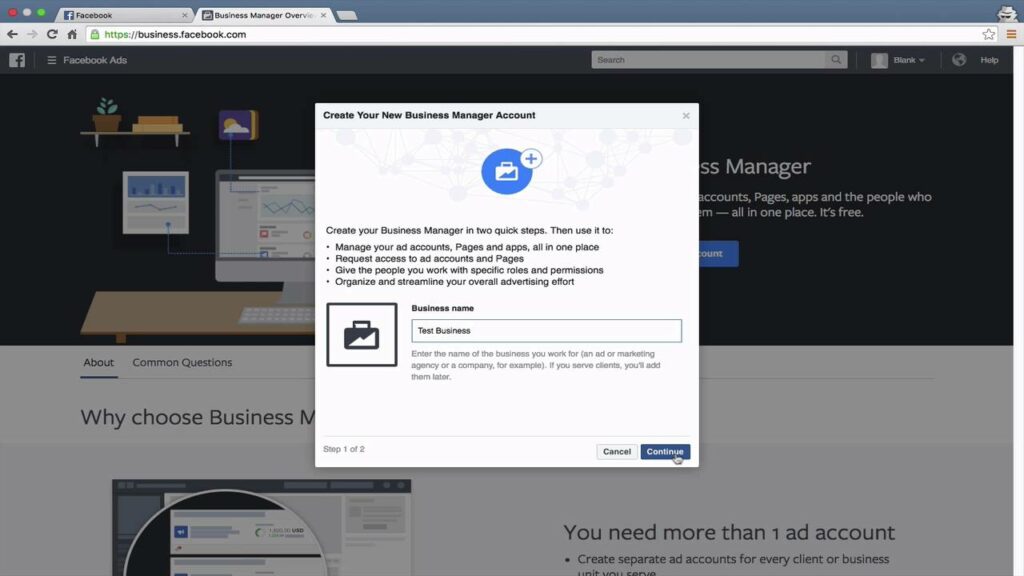Visit Facebook.com and click Create a Page in the top right corner. Choose Business or Brand from the list that appears and click Get Started. Enter your business name, then select the category that best describes your business.
Click Continue.
How To Create A Business Account On Facebook
As a business owner, you know that social media is a powerful tool to reach new customers and grow your brand. And with over 2 billion active users on Facebook, it’s one of the best platforms to do just that.
Creating a Business Account on Facebook is simple and free.
Just follow these steps:
1. Go to facebook.com/business and click Create Page in the top right corner.
2. Select the type of business page you want to create: Local Business or Place, Company, Organization or Institution, Brand or Product, Artist, Band or Public Figure, Entertainment, Cause or Community.
3. Enter your information and click Get Started!
4. Start sharing your story with the world!
Facebook Business Account
Facebook offers a business account option for those who want to use the site to promote their business. The account provides access to tools and features that help businesses grow and manage their presence on Facebook.
Some of the benefits of having a Facebook business account include:
1. Access to Insights: Insights is a powerful data analysis tool that gives businesses detailed information about their page performance. This includes information on how many people are seeing and interacting with your content, as well as which posts are getting the most engagement. Having this data can help you make informed decisions about your content strategy and see which tactics are working best for your business.
2. Ads Manager: The Ads Manager is a tool for creating and managing Facebook ads. This is a valuable tool for businesses of all sizes, as it allows you to target your audience with laser precision and track the results of your campaigns in real-time.
3. Page Publishing Tools: Business accounts have access to additional page publishing tools, such as the ability to schedule posts in advance and create draft versions of posts before they go live.
These features can save you time by allowing you to batch create content or make last-minute changes without having to republish an entire post.
How to Create a Business Facebook Page Without a Personal Account
If you’re a business owner, you may be wondering how to create a Facebook page for your business without having a personal account. The good news is, it’s easy! Here’s a step-by-step guide:
1. Go to www.facebook.com/business and click ‘Create a Page.’
2. Select the ‘Business or Brand’ option.
3. Enter your business name and click ‘Get Started.’
4. Fill out the required information about your business, such as category, address, and phone number.
Then click ‘Continue.’
5. Upload a profile picture and cover photo for your page.
You can also add additional pictures in the ‘Photos’ section later on.
6. Write a brief description of your business in the About section. Include information such as what you do, your mission statement, and contact information.
7 .
Create Facebook Account
Assuming you would like a blog post on how to create a Facebook account:
Facebook is one of the most popular social networking platforms on the internet. Chances are, if you’re reading this, you already have a Facebook account.
But just in case you don’t, or if you need help setting up your account, here are step-by-step instructions.
First, go to www.facebook.com in your web browser and look for the “Create New Account” button near the top of the page. Click it.
You will be taken to a new page where you will be asked to enter some basic information about yourself, including your name, email address, and date of birth. Once you have entered all of the required information, click “Sign Up” at the bottom of the page.
On the next page, you will be asked to provide a little bit more information about yourself and who you are interested in connecting with on Facebook.
You will also be asked to choose a password for your account. Once you have entered all of this information, click “Continue” at the bottom of the page.
The next page will ask you to upload a profile picture for your account (this can be skipped for now by clicking “Skip”).
After that, you will be taken to your new Facebook home page!
Create Facebook Business Page
If you’re a business owner, it’s essential that you have a Facebook Business Page. With over 2 billion active users, Facebook is one of the most popular social media platforms and provides an incredible opportunity to reach new customers. Creating a Facebook Business Page is easy and only takes a few minutes.
Here’s how:
1. Go to facebook.com/business and click “Create a Page.”
2. Select the type of business you own from the options provided.
3. Enter your business name and contact information. Be sure to include a profile picture and cover photo that represent your brand well.
4. Start sharing content!
Post updates, photos, videos, and offer specials or discounts to your fans on your page regularly.
5. Respond to comments and messages promptly to show that you’re active on your page and care about engaging with your fans.
Create Business Account
Any business that wants to create a Facebook account must first set up a Business Manager account. This is a separate login from your personal Facebook account and will allow you to keep your business activity separate from your personal activity.
To create a Business Manager account:
1. Go to business.facebook.com and click Create Account.
2. Enter your business name, contact info and other required information.
3. Click Submit and wait for Facebook to approve your request (this usually takes a few days).
Once you have a Business Manager account, you can then create a Page for your business (if you don’t already have one) and start advertising on Facebook.

Credit: www.podium.com.au
Can I Create a Facebook Page for My Business Without a Personal Account?
It is possible to create a Facebook page for business without a personal account. However, there are some limitations to consider. For example, you will not be able to add friends or post updates as the page.
In addition, you will not have access to certain features, such as Insights and Advertising. Overall, it is still possible to create a successful Facebook page for business without a personal account; however, there are some trade-offs to consider before taking this route.
Is a Facebook Business Account Free?
Facebook offers a few different types of business accounts, but the most basic one is free. This account gives you access to some features that can help you manage your Facebook page, like insights and Page roles. However, there are some limits to what you can do with a free account.
For example, you can’t run ads or boost posts from a free account.
Can I Create a Separate Facebook Business Account?
There are a few different ways to create a Facebook business account. The most common method is to create a Page. To do this, go to Facebook.com and click on the Create Page button in the top right corner of the screen.
On the next page, select the type of business you have from the options provided and fill out your business information. Once you’ve created your Page, you can add additional administrators who will be able to help manage it.
Another way to create a Facebook business account is by creating a Group.
Groups are similar to Pages in that they allow businesses to connect with their customers and followers, but they’re more intimate and private since only members can see what’s posted in them. To create a Group, go to Facebook.com and click on the Create Group button in the top right corner of the screen. On the next page, give your Group a name, add some members, and choose whether you want it to be public or private.
Once you’ve created your Group, you can add an administrator who will be able to help manage it.
The last way to create a Facebook business account is by creating an event. Events are great for promoting upcoming sales or special events happening at your store or company.
To create an event, go to Facebook .
Conclusion
If you’re a business owner, it’s important to have a presence on Facebook. With over 2 billion active users, Facebook is a great way to reach new customers and grow your business. Creating a Business Account on Facebook is easy and only takes a few minutes.
To create a Business Account on Facebook, go to facebook.com/business. Click “Create Account” and enter your business name, category, and contact information. You’ll also need to provide a profile picture and cover photo for your page.
Once your account is created, you can start sharing content with your fans and customers.